Table of Contents
What is the Claris platform?
The new Claris Platform is a unified, hybrid platform to build and deploy custom apps, integrate with existing data and systems, and automate manual workflows.
More specifically, the new Claris Platform is a new product line independent of the existing Filemaker product line. It includes tools to build custom solutions and workflows to streamline manual processes, reduce costs, and create new efficiencies. If you are an existing FileMaker user, many of the products from the Claris platform will feel familiar, as they are based upon their FileMaker counterparts.
Here’s a Venn diagram to show what’s included in both platforms.
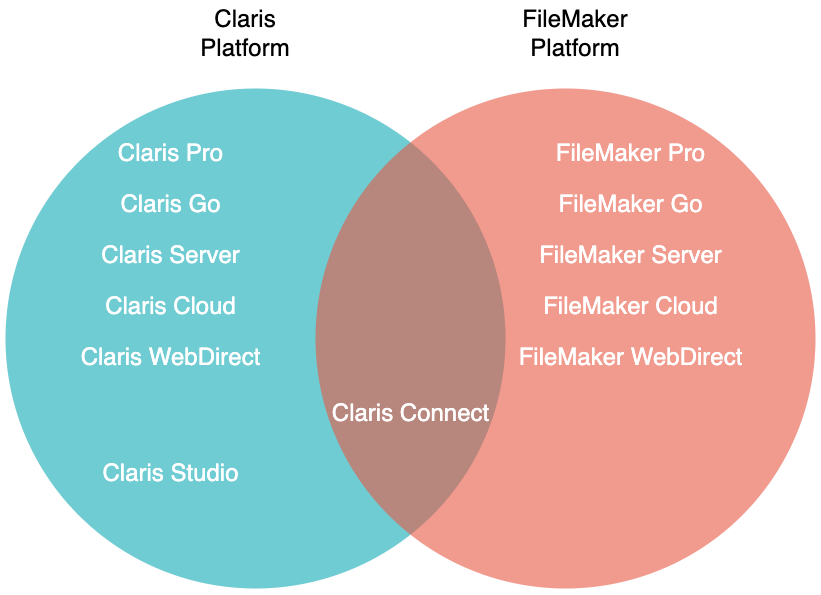
This guide is useful for comparing features among the Claris and FileMaker platforms.
| Claris Pro | This is essentially FileMaker Pro with almost the same feature set (See What should I consider before switching to the Claris platform?) with the added ability to integrate with Claris Studio. Claris Pro allows you to build and use custom apps. |
| Claris Go | This is essentially FileMaker Go. Using Claris Go, you can use custom apps created with Claris Pro on iOS devices. |
| Claris Server | This is essentially FileMaker Server. Claris Server allows an app to be shared with multiple users simultaneously. |
| Claris Cloud (coming soon) | This is essentially FileMaker Cloud. Claris Cloud allows an app to be shared with multiple users simultaneously. Claris Cloud is self-managed hosting provided by Claris. |
| Claris WebDirect | This is essentially FileMaker WebDirect. Claris WebDirect allows an app hosted on Claris Server or Claris Cloud to be used with a web browser on desktop and mobile devices. |
| Claris Connect | Claris Connect enables automated workflows between custom applications and cloud services. Specifically, Claris Connect is a hub where multiple apps and cloud services can interact with each other by exchanging information. For example, a Claris database can be easily connected to MailChimp and Google Calendar, exchanging information regularly or following an event in one of these applications. |
| Claris Studio | Claris Studio is a new tool only available with the Claris Platform. It’s an online form and dashboard builder allowing businesses to collect and share data with their teams and the public. The web views created with Claris Studio are responsive, meaning they will adapt automatically to any device (desktop or mobile). Data collected in Claris Studio can also be used in Claris Pro. |
Why should I consider switching to the new Claris Platform?
Switching would allow you to take advantage of the entire Claris platform.
More specifically, you could take advantage of two new tools included with the new Claris Platform: Claris Studio (exclusive to the Claris Platform) and Claris Connect (also compatible with the FileMaker platform, but at an extra fee).
Claris Studio
With Claris Studio, web forms can be created in minutes, allowing businesses to collect new data from external people. Simple dashboards can also be created easily to share various statistics about the collected data or data coming from Claris Pro. Other kinds of views can be created to share data across business teams, i.e. spreadsheet, master-detail, Kanban, and list views.
The web views created with Claris Studio are responsive, meaning they will adapt automatically to any device (desktop or mobile). Data collected in Claris Studio can also be used in Claris Pro.
Claris Connect
With Claris Connect, businesses can gather and synchronize data across multiple cloud services and Claris Pro databases. Claris Connect is a hub to connect all services and databases in the workflow. It simplifies integrations by providing developer tools so they don’t have to write API calls or manage API changes directly in a Claris Pro database. For example, with Claris Connect, you can add a new qualified prospect to a Claris Pro database, create the contact in Pipedrive and subscribe them to a MailChimp campaign.
Claris Connect can also be a listener for external cloud services to deliver real-time updates to a Claris database from external data sources. This usually requires a separate web server running custom PHP code, but Claris Connect makes this much simpler and more accessible.
How can I get access the new Claris Platform?
You can access the new Claris Platform by purchasing one of these two types of licensing:
Not sure if the new license is right for you? Contact us. We recommend reaching out to your developer before purchasing so that they can help you decide which licensing setup is optimal for your exact needs.
What should I consider before switching to the Claris platform?
The new Claris Platform tools have some differences and constraints from their counterparts in the FileMaker platform. These differences must be identified, reviewed and addressed before migrating a solution to the Claris Platform. In summary, it needs to be considered a full migration project.
Without going into too many details, here are a few differences/constraints.
As of April 3, 2023:
- Claris Server only supports Linux as the operating system. Thus, a new Linux server needs to be configured.
- The database file format is now the “Claris” format and uses the extension “.claris.” FileMaker file format (.fmp12) must be converted to “.claris,” like a .fp7 to .fmp12 conversion.
- When converted to .claris format, only Claris Pro (and Claris Go) can open the file. FileMaker Pro (and FileMaker Go) are incompatible with the .claris format. So be sure to install the new Claris Pro or Go client on devices needing access to the solution before migrating.
- The new Claris Platform brings a new type of account and authentication to custom apps: Claris ID. This means every account used in a FileMaker database will need to be replaced with a Claris ID account in the Claris database. That also means every user must create their own Claris ID account using their email address. Some changes to the security model may be required to support this new authentication method.
- There is no way to revert to the .fmp12 file format after conversion. Be sure to analyze, prepare, and plan your conversion. If you need help with the conversion, let us know!
I bought the new license for the Claris Platform. Do I need to migrate to the Claris platform right away?
No. The new Claris platform license is compatible with FileMaker products. You should assess your need to migrate and take your time to carefully plan out the migration before moving over.
Both types of licenses include access to the FileMaker Platform. The license number will work with FileMaker. If you are not ready for a full migration and/or the constraints are too critical for you, you can continue using the FileMaker Platform until you are ready to move.
